Resolution and frame rate
How to adjust resolution
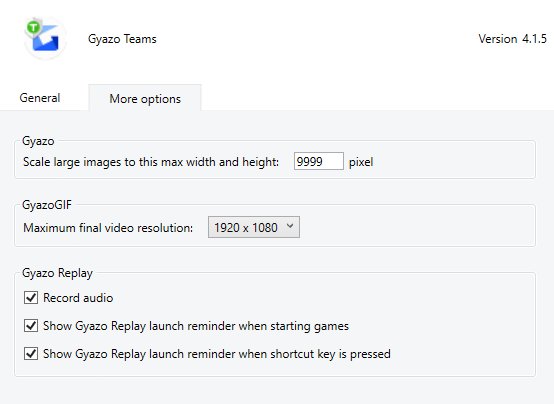
To change the default max size on Windows: Open Gyazo Settings ( GyStation ), click the 'More options' tab, enter the number of pixels next to 'Scale large images to this max width and height'.
If you enter
9999 then screenshots will always be captured at full size and resolution.When capturing with Gyazo Video there is a maximum resolution of 1920 x 1080 and you can adjust it with 'Maximum final video resolution.'
Note: Resolution can't be adjusted on Mac OSX at this time.
About Frame rate / Frames per second (FPS)
Gyazo Video and Gyazo Replay currently have a maximum frame rate of 30 FPS at 1080p. It may automatically adjust lower depending on your screen resolution and video length.
Why is it adjusted? Why not 60 FPS?
This automatic adjustment and default keeps the application efficient for a wide range of devices. High FPS and high resolution captures may drop your in-game or in-app frame rate so we decided on this approach to achieve a balance of performance and video quality.
Note: The .GIF filetype does not support large resolution, high framerate video well. Gyazo Video defaults to a .MP4 video format to enable high resolution and high FPS playback, but you can also get a GIF at a lower resolution and framerate for any video you capture
There is are no adjustable FPS option at this time such as 60 FPS captures but if you are interested please contact us and let us know you're interested. If we get strong feedback on this we may develop it in the future.
About Retina or 4K UHD displays
When using a retina display or any 4K / Ultra HD displays (monitors), the capture resolution should adapt automatically to match your screen resolution. Images should also display the appropriate size for viewing on lower resolution screens.
If you see images that are extra large or extra small, please contact us so we can fix it.
About using two or more displays
Gyazo Replay only works on your main display. Unfortunately, there is no option or setting available at this time.