Freeze Passes
Freeze Passes remove a broadcaster from the Rank Meter competition for a 24-hour End Time period. When using a Freeze Pass, the broadcaster’s Rank Points will automatically change to +0 and stay there for that period, even if they broadcast during that time.
Types Of Freeze Passes
- Freeze Passes (Regular / Extra)
While this pass is active, broadcasts will not generate Time Diamonds nor Time Counted Towards Time Diamonds.
- Premium Freeze Passes (Regular / Extra)
While this pass is active, broadcasts within the time limit will generate Time Diamonds.
* Extra Freeze Passes
These passes are given out to users as compensation for special circumstances or holidays.
Freeze Pass Limits
- Freeze Passes (Regular) + Premium Freeze Passes (Regular) = 10 max
- Freeze Passes (Extra) + Premium Freeze Passes (Extra) = 2 max
* Go to your profile page’s “Freeze Pass” to check the number of passes you hold.
How to Obtain Freeze Passes (Regular)
You can obtain up to 2 Freeze Passes every week from Monday to Sunday on your first login of the week if you hold less than 9 passes.
You can also obtain up to 2 Freeze Passes on your first login of the month if you hold less than 9 passes.
* The Pococha week begins on Monday.
The amount and type of passes you can get depend on your Rank Class when you first login.
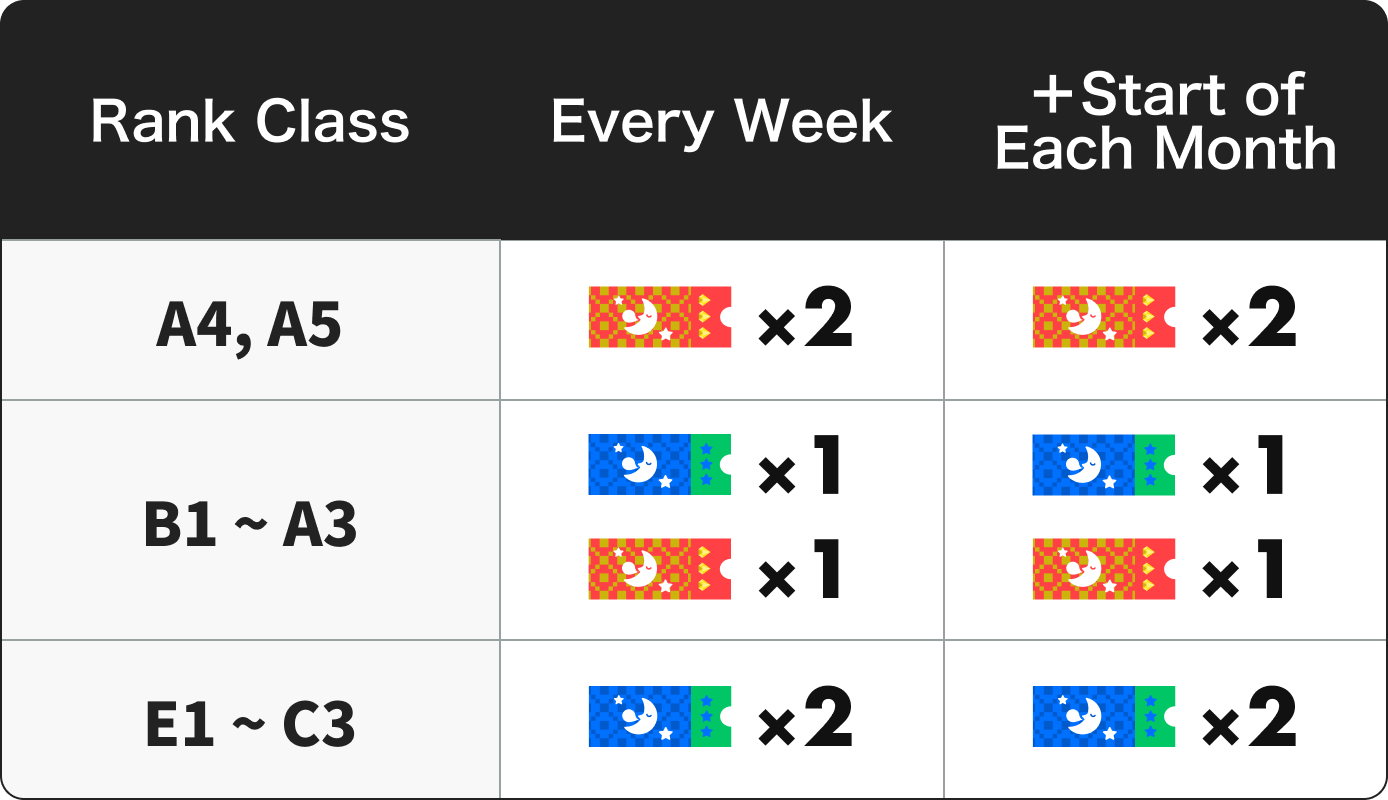
* If you have 9 passes, Premium Freeze Passes will be prioritized for the 1 pass you can obtain.
Schedule for Obtaining Freeze Passes (Regular)
Every day from 3:00 AM PST - 7:59 PM PST (4:00 AM PDT - 8:59 PM PDT)
* If you've already logged in once during the distribution time, then you will not gain additional passes even if you make space in your inventory (for example, by using a pass).
Upgrading Freeze Passes
You can continue to earn Premium Freeze Passes while holding the maximum amount of Freeze Passes.
Freeze Passes will be converted to Premium Freeze Passes for the amount that was earned.
How to Use Freeze Passes
Go to your profile page’s “Freeze Pass” and press “Use” for the type of Freeze Pass you want to use. Then, choose the day you want to use it.
* You can use your Freeze Passes up until 6:59 PM PST (7:59 PM PDT) the day of.
* “Freeze Pass / Premium Freeze Pass Used” will be displayed on your Daily Rank Report for days Freeze Passes have been used.
Other Notes
- Freeze Passes cannot be cancelled after they have been used.
- Freeze Passes cannot be transferred.
- Support Points, Event Points, and Engagement Diamonds will continue to be earned while a Freeze Pass is active and will be counted in Category Rankings.
- If “Freeze Pass / Premium Freeze Pass Used” does not show on your Daily Rank Report, then the Freeze Pass was not used.
- Please check your Daily Rank Report or Profile on the day you use your Freeze Pass.