How to Broadcast
Follow the steps below to start a Broadcast.
Tap the round button in the center of the menu to switch to the broadcast setup screen shown below.
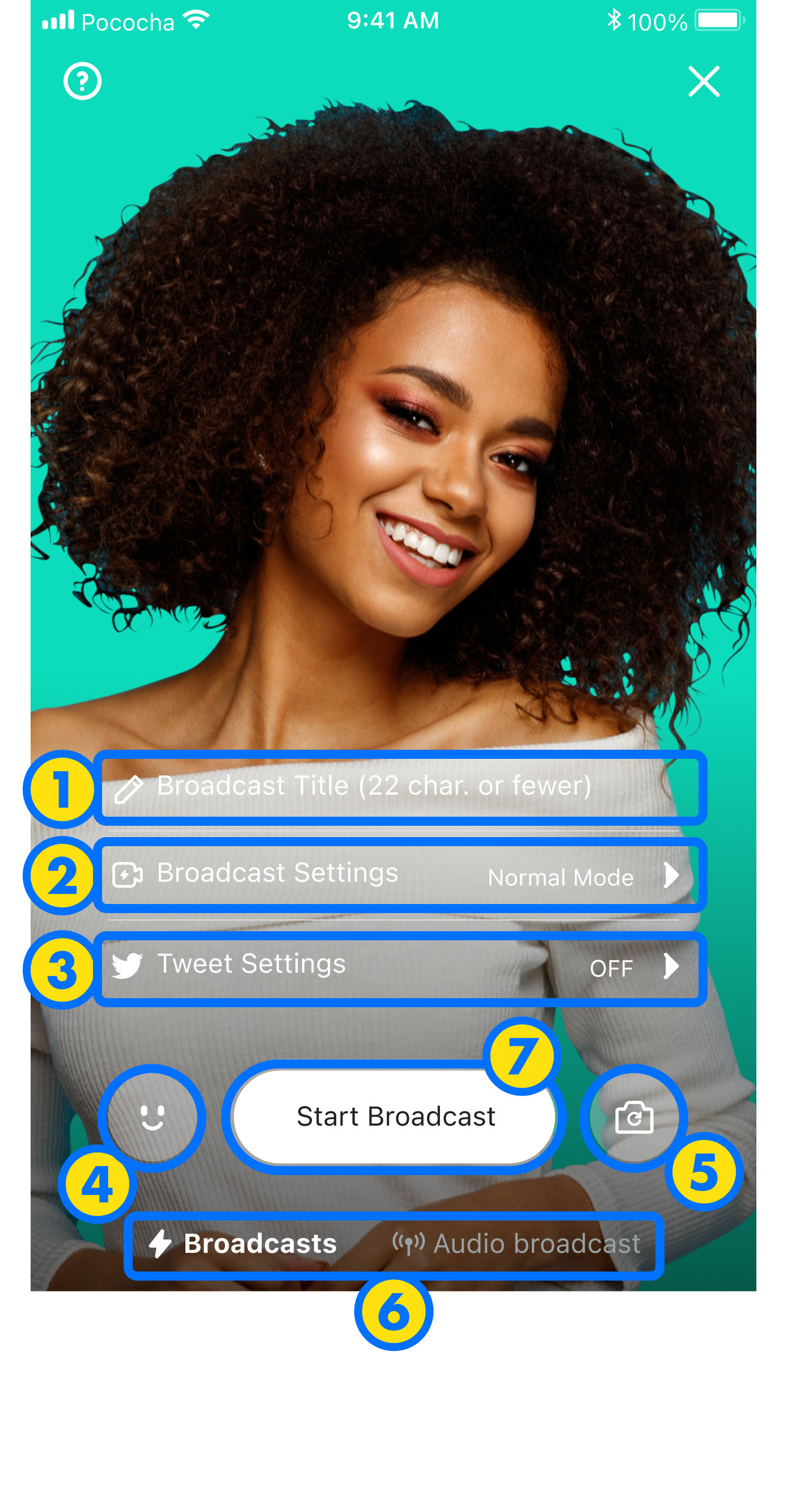
1) Broadcast Title
You can enter up to 22 characters.
2) Broadcast Settings
You can select Normal Mode, Ninja Mode, or Welcome Mode.
3) Tweet Settings
This function is obsolete
4) Select Filter
5) Set camera facing inward or outward.
6) Select Broadcast or Audio Broadcast
Select the broadcast type.
When you tap Audio Broadcast, your broadcast display will switch to your icon.
7) Start Broadcast
After checking all settings for 1) to 6) above, tap this button to begin your broadcast.