Profile
Profiles include the following features.
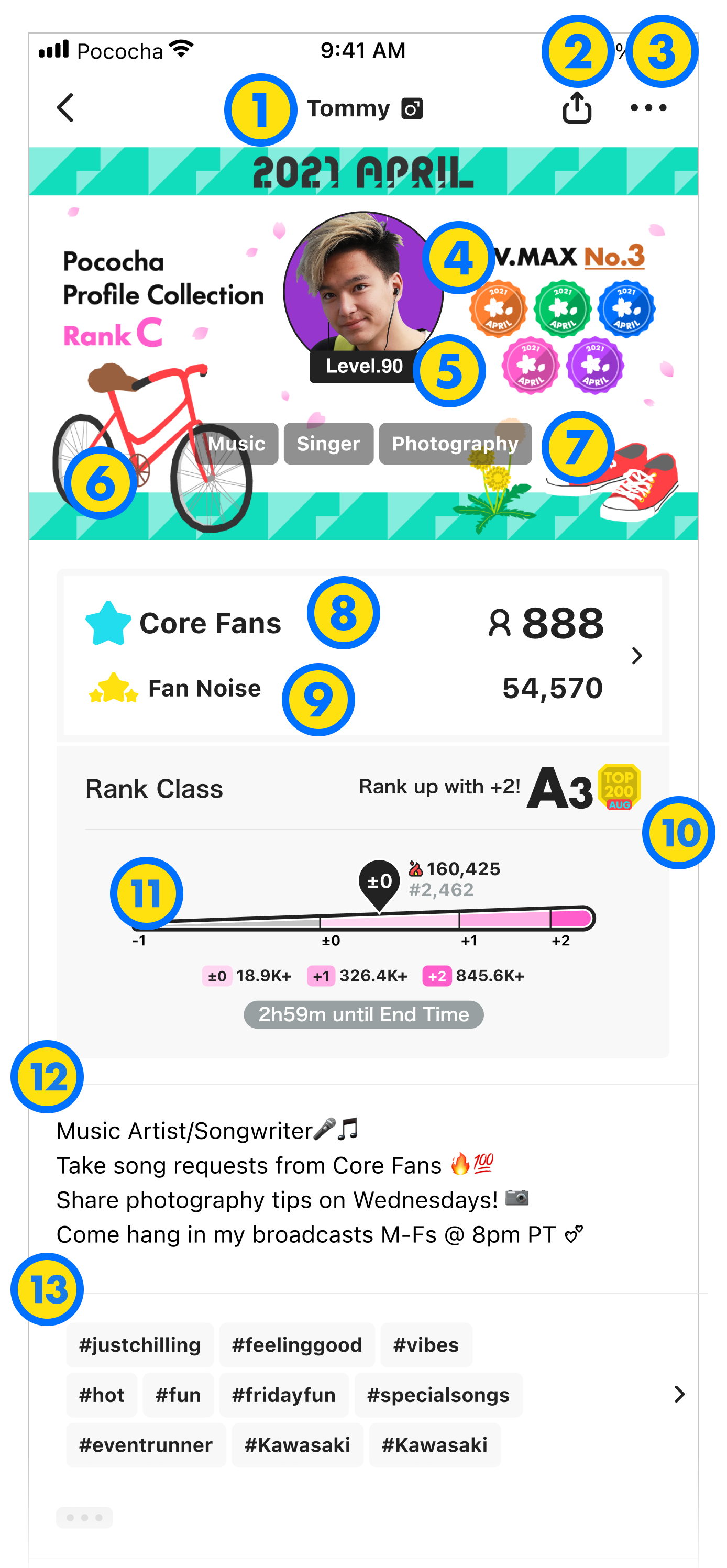
1) Username
The username you have set.
If you have set your gender, it will be displayed next to your username.
2) Share button
Gives access to the Share Profile feature.
3) Preferences
Change your profile settings.
4) Profile Image
The profile image you selected in Preferences.
Your profile image will also be displayed on feeds as a thumbnail while you are broadcasting.
See the Profile Image Guidelines when choosing your profile image.
5) Level
Your current level.
The profile theme of your choice.
7) Keywords
The keywords you have set.
8) Core Fans
The number of viewers who have become your Core Fans this month.
This may be hidden depending on your broadcast status.
9) Fan Noise
The total amount of Fan Noise received in that month.
Please refer to this for your total amount of Fan Noise.
This may be hidden depending on your broadcast status.
There may be discrepancies between this total and the total Fan Noise shown in dialogues during broadcasts.
10) Rank Class
Your current Rank Class.
11) Rank Meter
Your Rank Meter.
This may be hidden depending on your broadcast status.
12) Bio
The bio you have set.
You can add links to your bio by including URLs.
13) Hashtags
Hashtags that were added during your broadcasts.