見積訪問後の対応方法
1.見積訪問後、翌日までに見積金額を入力しましょう
すでにお客様に見積金額を伝えている場合も、システム上で入力が必要です。

見積金額の提出と一緒に見積書を提出することもできます。
(紙の見積書の写真でもOK)
見積書を提出し、見積金額の明細も伝えることで、お客様も安心してご依頼ができます。
ファイル種類:JPEG/PNG/GIF(5MBまで)
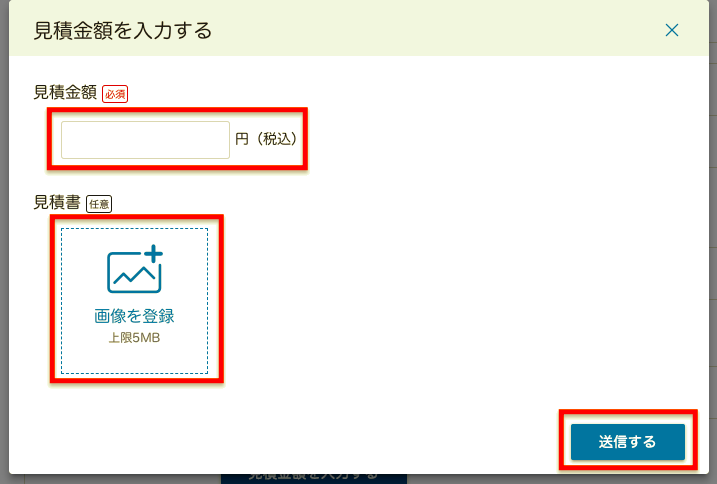
見積金額の変更があった場合は
システム上の見積金額や見積書を変更することができます。詳しくは「訪問日時・見積金額が変更・キャンセルになったら?」をご覧ください。
2.作業日を確定しましょう
見積金額を提出した後は、作業日を確定しましょう。
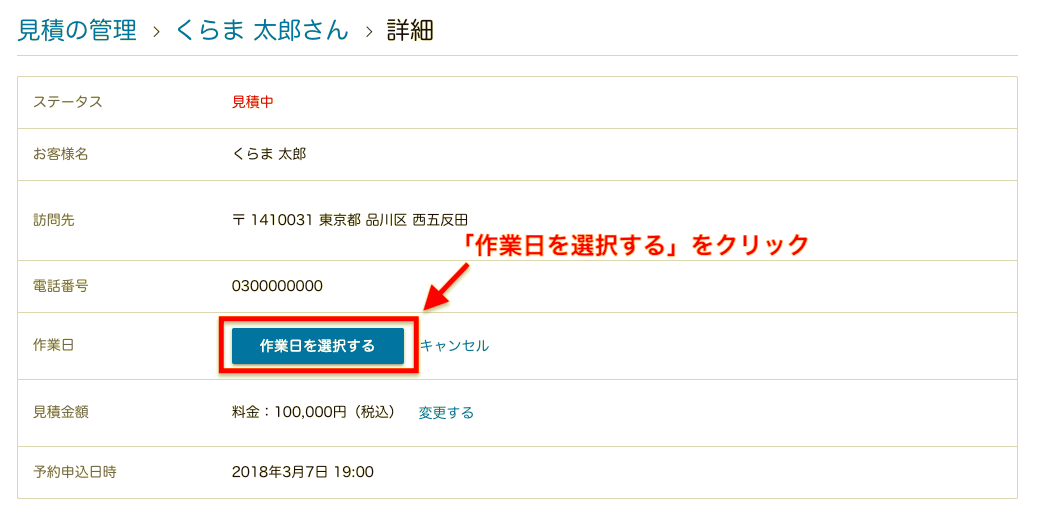
見積訪問時に決定している場合は、決定した日程で確定しましょう。

作業日の登録=予約の成立となりますので、作業日を決定した段階で手数料が発生します。
予約手数料の金額は「予約を確定する」の左側に表示されます。
※作業日決定後は見積金額の変更はできません。
決定していない場合は、メッセージ上でお客様と調整しましょう。
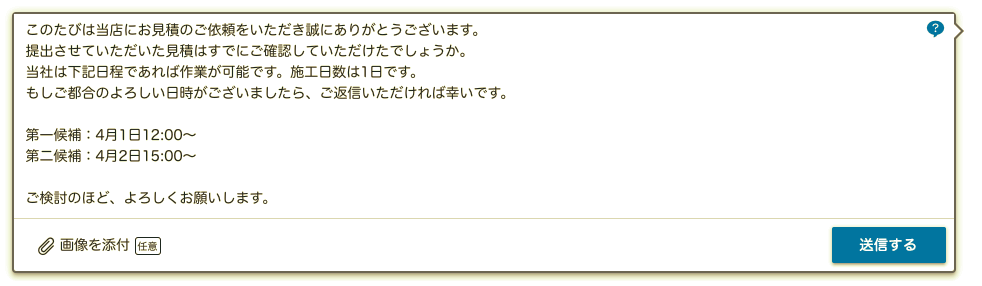
3.作業日に訪問して作業を実施しましょう
作業後にはお会計の操作が必要です。
参考ページ: 作業後の対応方法